
Google Ads App Updated With 3 New Features
Google Ads updates its mobile app with new features to help marketers monitor campaign performance and make changes from their mobile device.

The latest version of the Google Ads app for Android and iOS has new features that help bring its functionality closer to the desktop experience.
With the Google Ads app, marketers will be able to:
- See more explanations for campaign changes
- Monitor real-time search trends
- Create entire campaigns on their smartphone
Here are more details about each of these updates.
1. Improved Performance Insights
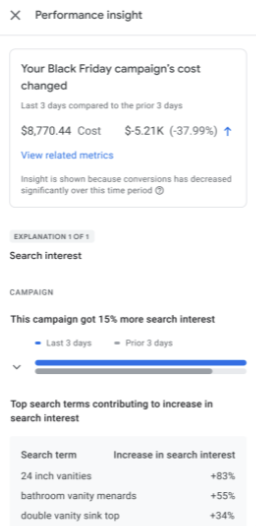 Screenshot from: support.google.com/google-ads, November 2021.
Screenshot from: support.google.com/google-ads, November 2021.
The Google Ads app now gives you more context about campaign insights, such as explanations for performance fluctuations.
If you make a change to your bid and budget strategy, for example, the app will explain how the change impacted performance.
Shifts in search interest will also be better explained, as well as insights into positive performance changes.
This new data can help you understand what worked in your campaigns and why, which is information you can use to create more successful campaigns in the future.
2. Real-time Search Trends
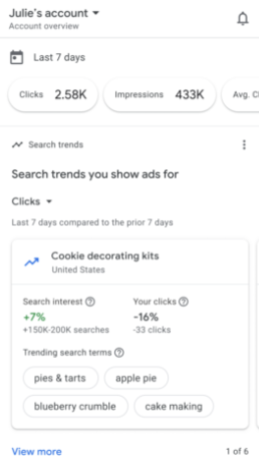 Screenshot from: support.google.com/google-ads, November 2021.
Screenshot from: support.google.com/google-ads, November 2021.
Keep up with consumer demand with a new report on search trends, which is updated in real-time.AdvertisementContinue Reading Below
Tapping on an individual search trend will show you popular queries associated with it.
A search trend like “pies & tarts,” for example, can reveal the exact types of pies people are searching for.
Google may also show a recommendation, when applicable, to help you optimize your campaign for an emerging search trend.
3. Create Campaigns On Mobile
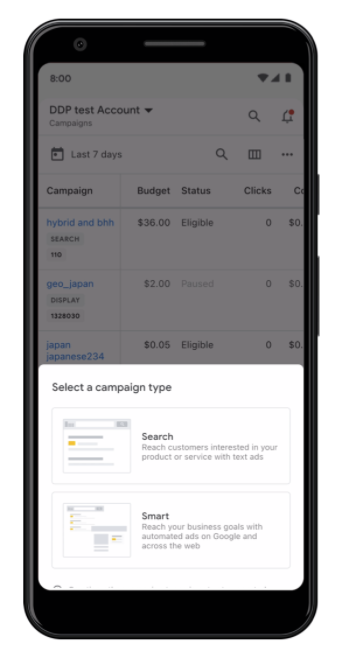 Screenshot from: support.google.com/google-ads, November 2021.
Screenshot from: support.google.com/google-ads, November 2021.
Using the Google Ads mobile app, you can now create a search campaign while untethered from your desktop computer.
This process can be completed in a few steps. Start by tapping on the plus-sign button on the bottom right side of the screen.AdvertisementContinue Reading Below
From there, select the type of campaign you’d like to run, where you want your ads to appear, and other campaign settings.
After launching the campaign you can continue to monitor and optimize the performance all from the mobile app.
These updates are available now for all marketers using Google Ads.
All Credit By Matt Southern.

Good information